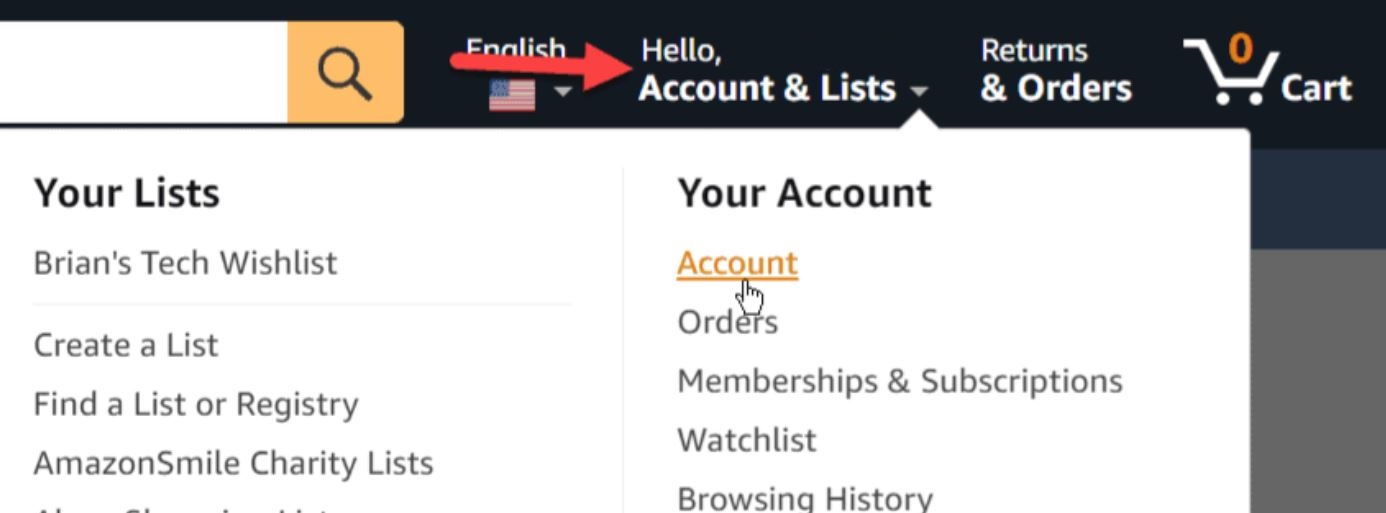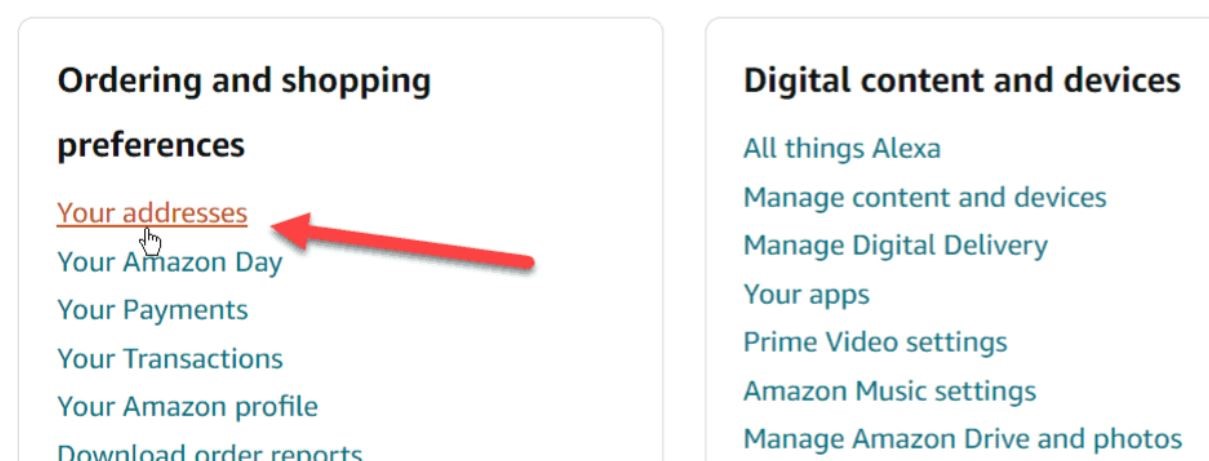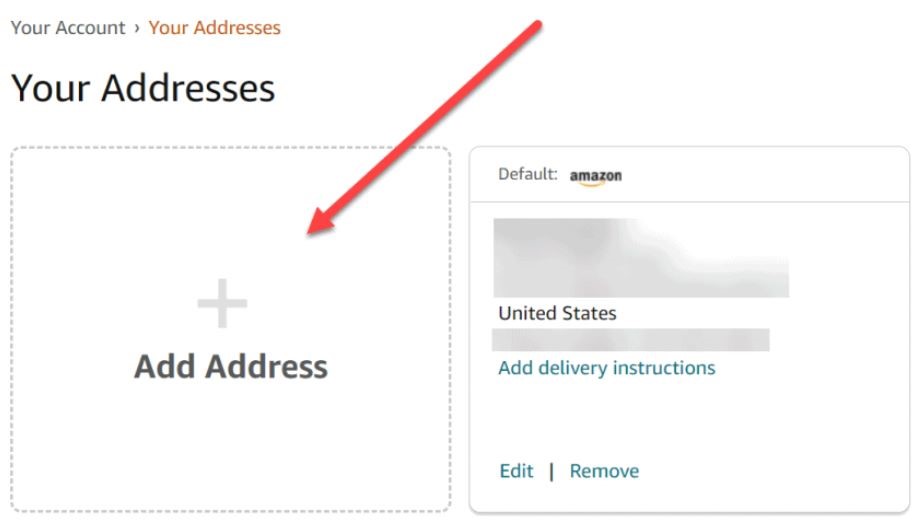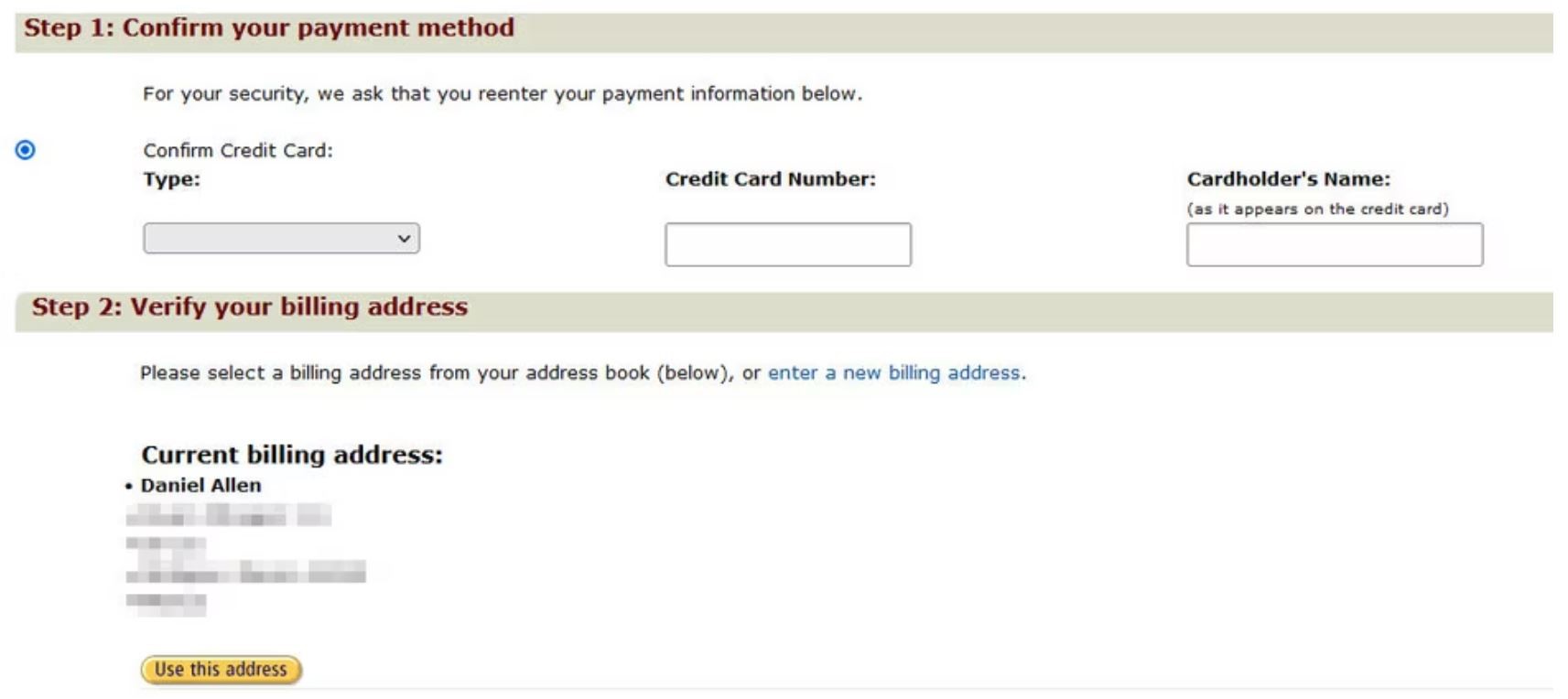People usually shop on Amazon for themselves or to send their friends & family a gift. You might have your home address, office address, and a friend’s address on file for placing orders. Having an option to change shipping addresses might be convenient while placing orders on Amazon. But this can also lead to the wrong shipping address getting selected during checkout.
Let’s look at how to change the shipping address on Amazon and other order information.
Table of Contents
ToggleHow to Add a Shipping Address on Amazon
- Open your Amazon account.
- Hover your cursor over the Account & Lists.

- Click “Account” from the drop-down menu.
- Click “Your addresses” under the Ordering and Shopping preferences.

- On this page, you will see a box saying Add Address. Click this and enter your new address.

- Click “Save” after entering your desired address.
How to Change a Shipping Address on Amazon Order
For orders from Amazon
- Open your Amazon account. Navigate to the “Your Orders” page from the menu in the top right corner.
- Choose the order for which you wish to change the shipping address.
- Click the “View or edit order” button on the right of the order.
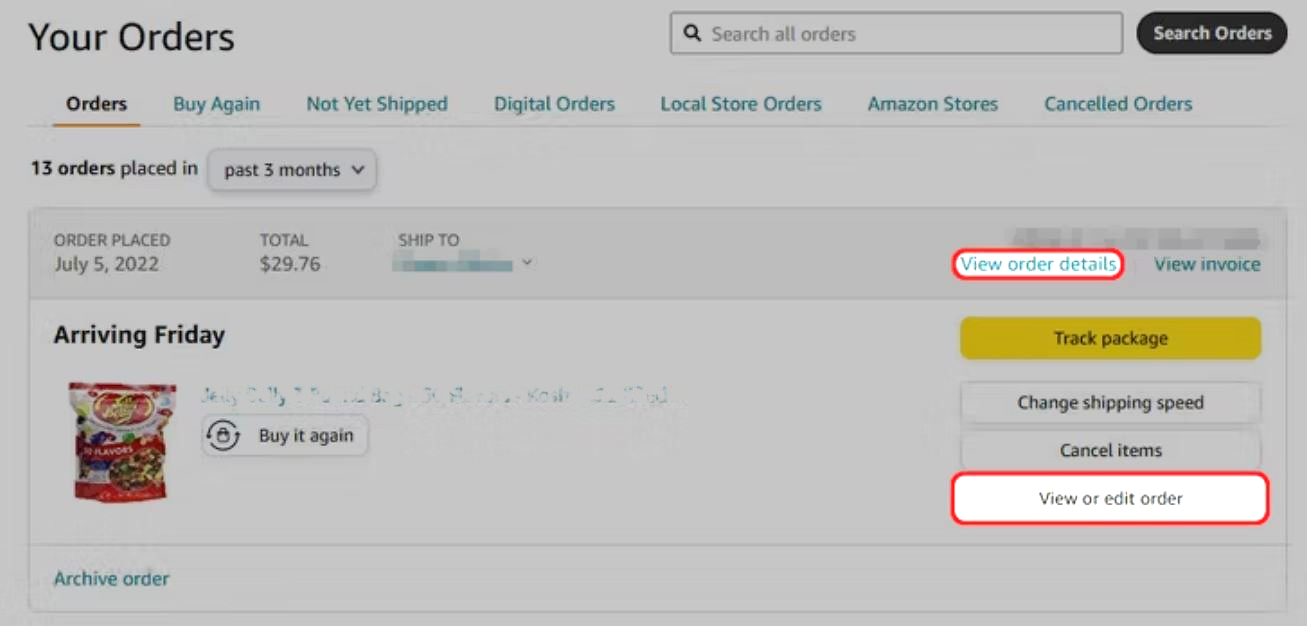
- Under the shipping address, click Change.
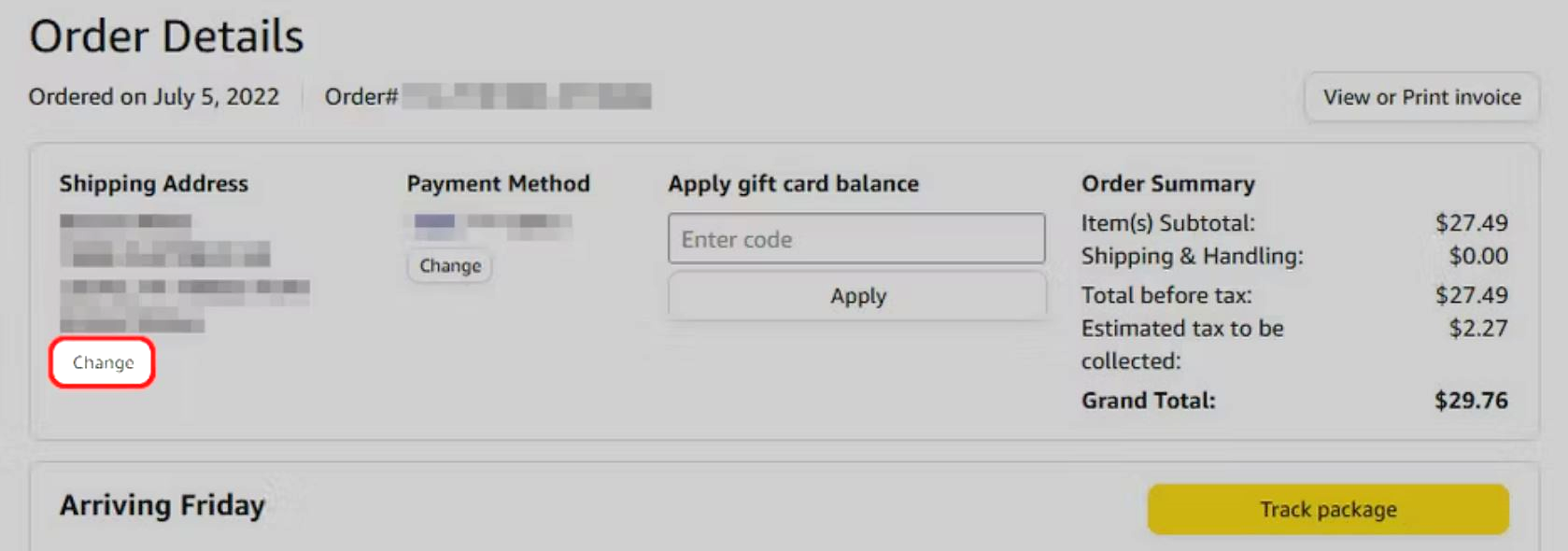
- Add a new address here or select one from your saved addresses.
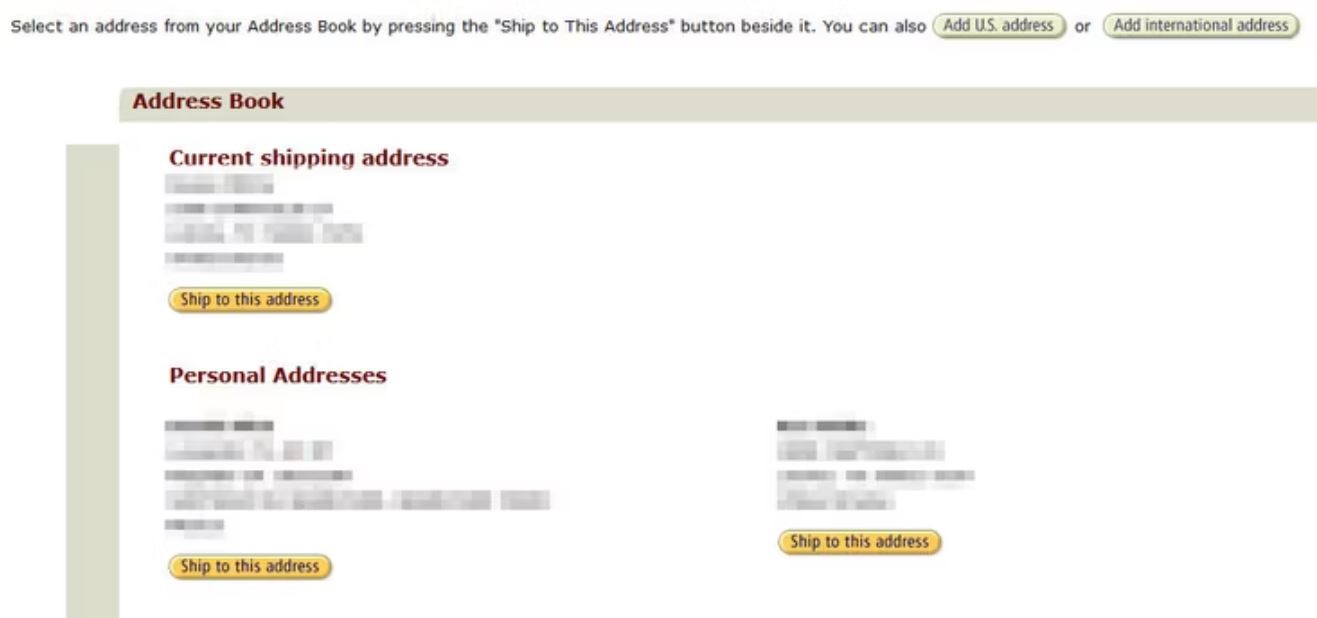
- Click Ship to this address.
- After this, Amazon will require you to re-enter your payment information. Once updated, it will change your address.

Remember that you can only change an address before your order is shipped. An order which is already shipped its address cannot be changed.
For orders from a third-party seller on Amazon
Changing the shipping address for orders from a third-party seller on Amazon is different. You need to contact the seller to get your order canceled and place a new order. The steps to do so are,
- Open your Amazon account. Navigate to the “Your Orders” page from the menu in the top right corner.
- Find the order for which you wish to change the shipping address.
- If you see the Request Cancellation option, select it. If you no longer see this button, press the “Problem with order” button to the right of the order.
- Choose your topic from the list.
- Click Contact seller.
- Send your message to the seller requesting “order cancellation” and wait 24 hours for the seller to respond.
- When your order is successfully canceled, place a new order with your new shipping address.
Remember that you cannot ask third-party sellers to change the shipping address once you’ve placed an order. It is against Amazon’s policies, and the seller can even report such buyer requests to Amazon. If the seller cannot cancel your order, you can refuse delivery or return it for a refund.
Related Articles
Managing Your Shipping Addresses on Amazon
Managing multiple shipping addresses on Amazon is very easy. For example, suppose you have your home, work, a friend’s, and a relative’s address. You can manage all very conveniently. Here is how and what you can do to manage your shipping addresses on Amazon.
- Open your Amazon account. Hover your cursor over the Account & Lists
- Click “Account” from the drop-down menu.
- Click “Your addresses” under the Ordering and Shopping preferences
- On the Your Addresses page, you can:
- Add a new address.
- Delete an existing address.
- Modify a current address.
- Change your default address.
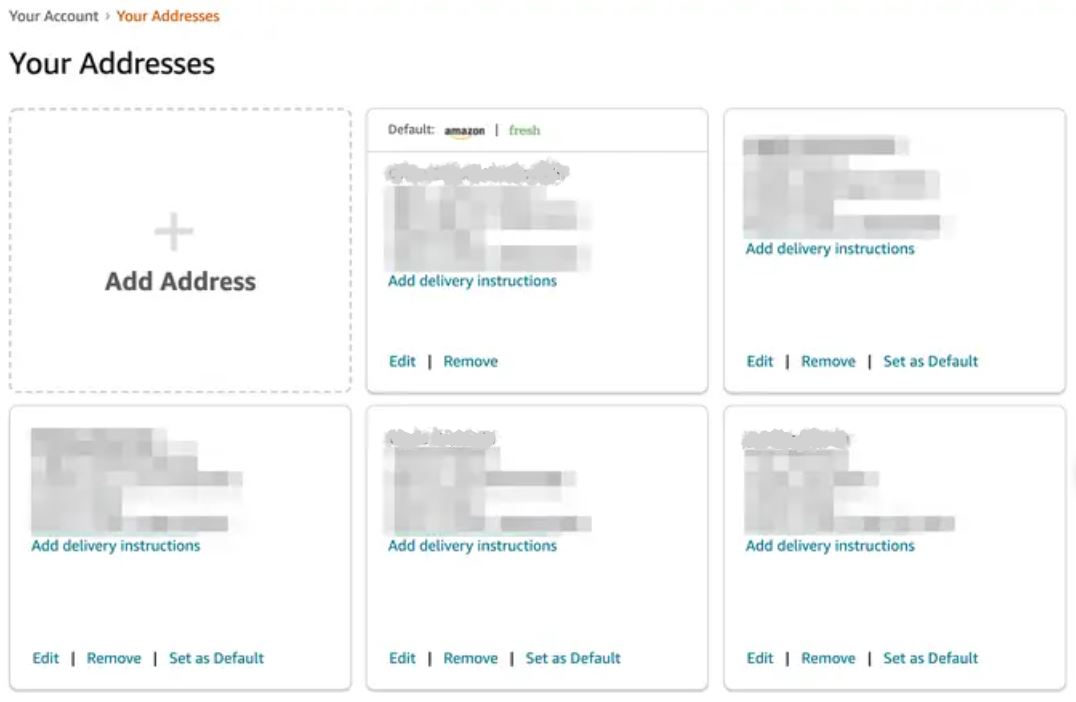
Can I Add More than One Shipping Address?
You can add up to 5 shipping addresses at one time in your Amazon account. However, if you wish to ship to more locations, you must remove an existing address and enter a new one. Among the five addresses, one is always your default shipping address.
Conclusion
Shopping on Amazon is highly convenient. Changing Amazon’s shipping address is now easier than ever. You can change the shipping address while placing an order or even after you’ve placed it. All you need to do is change it before it ships.
If Amazon ships an order via FedEx, you should contact Amazon’s customer support to get the shipping address changed. Orders that get shipped via Amazon’s delivery fleet can be changed quickly.
Even though changing the shipping address for orders placed with a third-party seller is not allowed, buyers still have other options, such as requesting cancellation or refusing delivery.
Tell us about your experience regarding changing the shipping address on Amazon in the comments section.
Start Your Dropshipping Business Today with DailyDealsCo!
You’ll need to find a reliable supplier to succeed in the dropshipping business.
You should ensure that they have these things:
- A team of knowledgeable support representatives.
- High-quality goods and services that appeal to their target customers.
- Tools for tracking inventory, sales, and related business data.
- Be prompt, regular, and efficient in the way they handle shipments.
DailyDealsCo has all the qualities of a great business. We are a wholesaler and dropshipper based in the USA with thousands of natural, organic products.
All these items are made in the United States and come from brands with a strong reputation.
Furthermore, our inventory includes a wide selection of gourmet, premium, and specialty items.
- Coffee, tea, kombucha, yerba mate—and natural sodas and juices.
- Sugar derived from organic sources and other natural sweeteners
- Various ingredients used in baking, such as flour
- Sauces, marinades, and condiments
- Spices and ingredients
- Vegan goods
- Vitamins and Supplements
- Beauty products, skincare items, and haircare products
- Baby products
- Home cleaning products, like detergents and soaps
- Food treats and supplements are made exclusively for pets.
- Essential oils
Become a member of our dropshipping program, and we’ll handle all aspects of the process for you.
Our warehouses are strategically located throughout the country so that we can deliver orders quickly.
Our company DailyDealsCo also functions as a conventional wholesaler, so you can order bulk products from us and then handle the packaging, storage, and shipping.
You can use our product feeds to quickly and easily add products to your Shopify, WooCommerce, or Amazon/eBay store.